Product
RD7100 射频标记定位仪
RD7100 射频标记和埋地公用设施定位仪系列专为需要检测射频标记和埋地公用设施的定位专业人员设计打造。RD7100 射频标记定位仪是我们用于日常定位和追踪的理想定位仪,针对特定行业进行了优化。
精密电缆、管道和射频标记定位仪合为一体
这意味着操作员只需一台设备,节省时间和成本,同时麻烦更少。
同步射频标记和线路定位模式
所有射频标记定位仪型号都提供具有自动标记深度测量的组合线路和标记定位模式,使操作员能够在不影响质量的前提下更快地完成工作。
选择合适的型号
RD7100 和 RD8100 射频标记定位仪的射频标记功能是一样的,不同之处在于公用设施定位功能。RD7100 射频标记定位仪针对特定行业进行了优化,可确保日常定位和跟踪的质量。RD8100 射频 标记定位仪是我们最先进的定位仪,适用于更复杂的情况。